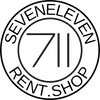Area51 Los Alamos PRO+ // Right Angle USB-C to USB-C Cable 9,5m
Area51 Los Alamos PRO+ USB-C auf USB-C 9,5m Kabel mit oder ohne Fujifilm Spezifikation
• Die neueste Version des Kerns von Los Alamos Pro+ unterstützt nun alle aktuellen Kameramarken und -modelle (mit einem USB-C-auf-USB-C-Anschluss)
• Die Fujifilm Variante ist speziell auf die vollständige Unterstützung der FUJIFILM GXF100 und GXF100s abgestimmt.
1.) Rechnerseitig muss zuerst eingesteckt werden
2.) Den abgewinkelten USB-C in die Kamera stecken und die Kamera einschalten
3.) Verbinden des geraden USB-C-Ende des Kamerakabels mit der USB-C-Buchse des Computerkabels. Verbinden beider Kabel.
Wenn diese Reihenfolge der Schritte nicht befolgt wird, wird bei 62 Fuß keine ordnungsgemäße Verbindung herstellen. Wird die Kamera ausgeschaltet oder die Kamerabatterien gewechselt, muss bei Schritt 1 begonnen werden und in der angegebenen Reihenfolge vorgegangen werden, um die Verbindung wieder herzustellen.